- Maze building starts when the start pushbutton is selected.
Before the start is selected the size value can be changed to select the size of the maze.
During Maze building the Free value changes from a high value to zero. When zero maze building is completed and the new maze is drawn. Next Play starts - Phase Play. starts when the maze is drawn. The top left is the start position with the black cursor. The bottom right corner is the finish. Also shown are 4 arrows in the different directions.
- One arrow in the right direction. This is in the 3 o'clock direction. Delta x,y = 1,0
- One arrow in the left direction. This is in the 9 o'clock direction. Delta x,y = -1,0
- One arrow in the up direction. This is in the 12 o'clock direction. Delta x,y = 0,-1
- One arrow in the down direction. This is in the 6 o'clock direction. Delta x,y = 0,1
The play is over when the finish (bottom right corner) is reached.
Also show on the display are a Timer and an Error value.- The Timer value is updated each time when an arrow is selected.
- The Error value is updated each time when a wall is hit.
At the end of the play the Error value is updated with how many times a cell outside the solution path is selected. If you consider figure 2 this are the cells with the value 2.
VB Program Maze: Program description
-
Program Maze contains the following subroutines:
- Form1_Load Executed when Form1 is loaded.
- Form1_mousedown Executed in phase Play. when the mouse is clicked. This subroutine uses DisplayMazeShort.
- Button1_Click Executed when the Start pushbutton is selected in order to start the phase Maze building. This subroutine starts the subroutine Main
- Button2_Click Executed when the End pushbutton is selected in order to End the program.
- Main Executed as a result of the Start pushbutton. The program uses the following subroutines but not in that order.
- Initial To initialize the values of the arrays.
- TestMaze This subroutine requires the parameter target which is either 2 or 3.
When an empty cell is surrounded by 3 cells with a value higher than zero the empty cell is changed to the target value. - TestMazeMin This subroutine tests if empty cells should be changed to a -1 value.
- PrintMaze This subroutine is used to print the Maze. This is a routine to write first because gives a good impression if the other routines do what they are supposed to do.
- DisplayMaze This subroutine is used to draw the whole maze in Form2.
- DisplayMazeShort This subroutine is used to draw only the two squares involved in the movement of the black cursor of the maze in Form2.
- SetMaze This subroutine requires one parameter rnumber. rnumber is a random number between 0 and Free. Free is the number of Free (or empty) cells. The purpose of this subroutine is to set Free cell rnumber to 1. That means to place a wall at empty cell rnumber.
- CopyMaze This subroutine requires two parameters: A source and a destination. The purpose of this subroutine is to copy the source maze to the destination maze.
- WaterTest The purpose of this test is to see if there are no closed areas within this maze. To do that you put (figurative speaking) water in this maze. This subroutine works with maze2. That means first maze is copied into maze2 and then subroutine WaterTest is called. The subroutine works by changing one cell to 4 and observing if this value reaches all the cells. If it does not it means that the last time subroutine SetMaze was called was wrong.
In the program listing the central part of this subroutine is deleted. The user has to do something.
- Picture This subroutine draws the 4 arrows.
- DrawArrow This subroutine draws one arrow. The subroutines requires 3 parameters: x,y and angle. The parameters x and y define the center of the arrow. The parameter angle defines the angle in degrees. The subroutine calls the subroutine DrawLine 4 times.
- DrawLine This subroutine draws one line. The subroutine requires 4 parameters: x1,y1,x2 and y2. The parameters x1 and y1 define one end of the line. The parameters x2 and y2 define the other end of the line.
VB Program Maze: executable and source
-
In order to get the Visual Basic 2010 executable program use the following zip file:Maze exe.zip
The Zip files contains the following file: Maze.exeListings Maze: Maze.Form1.vb and Maze.Form1.Designer.vb
Listings Maze: Maze.Form2.vb and Maze.Form2.Designer.vb
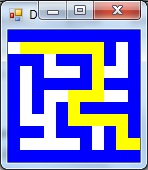 Maze example: Size 10
Maze example: Size 10
Reflection
-
The importance of this exercise is to use a small number of tools and a minimum instruction set. The second objective of this exercise is demonstrate the importance of mathematics and to subdivide the problem in subroutines. In fact the mathematics involved to calculate the maze which only has one solution to go from start to finish is what it is all about.
When you study Visual Basic 2010 there is a huge toolbox which in fact has nothing to do with the application.The reason of this program was a document written by David Platt in the MSDN magazine. For a review of that document go to The silent Majority
For a review about Visual Basic 2010 in General read this: Visual Basic 2010 Evaluation and Criticism
Feedback
-
No feedback received.
First Release: 25 August 2012
Go back to: Visual Basic 2010 Evaluation and Criticism How to draw a point.
Back to my home page Contents of This Document