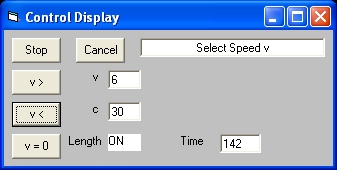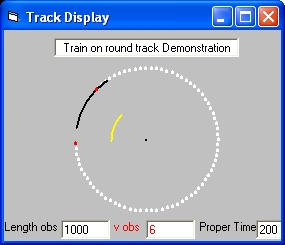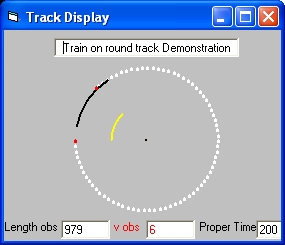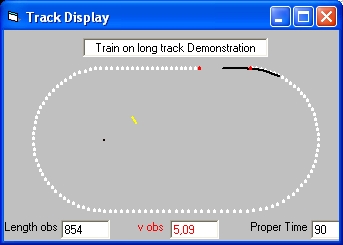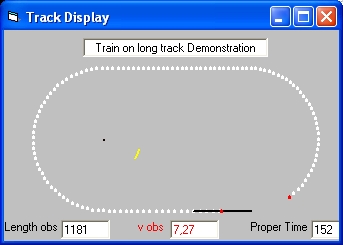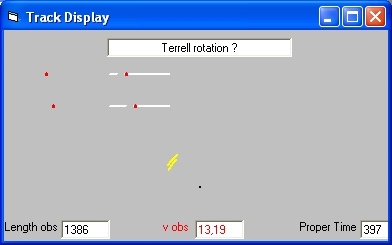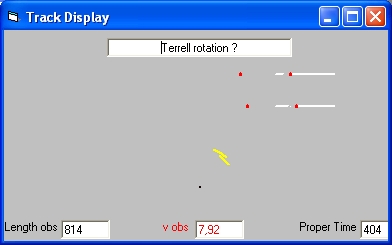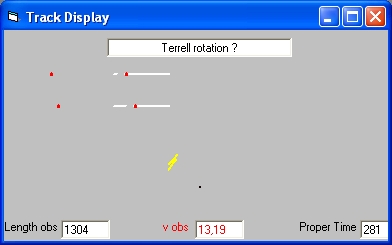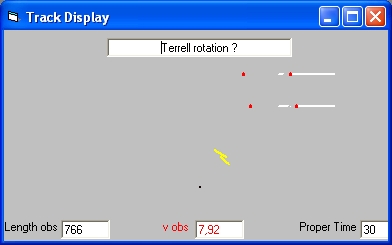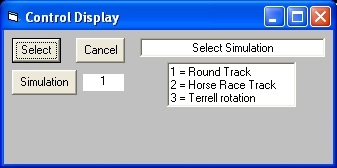
|
The purpose of the display is to select a simulation and to start the simulation. Three simulations are possible:
When the Simulation parameter is selected the value is incremented i.e. becomes the value 2. etc. When the Select Pushbutton is selected the simulation starts. |