- The parameter # of Questions This parameter identifies the number of questions that are asked to one participant. When this number is reached the programme goes to the next participant.
- The parameter ESP ON/OFF This parameter selects the ESP condition: "ESP ON" or "ESP OFF"
- When the ESP condition is "ESP ON" than the computer selects after the participant has selected. The idea is here that the participant predicts what the computer will select.
- When the ESP condition is "ESP OFF" than the computer selects before the participant has selected. The idea is here that the participant guesses what the computer has selected.
When you start the program two buttons are shown: "Start" and "Esp ON".
The "Esp ON" button allows you to select the ESP condition. Selecting the "ESP ON" button will change the title of the button to "Esp OFF" and vice versa.
It is important that if you want to test with the ESP condition OFF than you must select this button first.
It is also important to change the parameter # of Questions
In order to start the test the programme the "Start" button is used.
The initial display starts with two pushbuttons with the text "Left" and "Right". This are the two pushbuttons used by the participant.
After selecting only one pushbutton will show text indicating the selection by the RNG. The other one will be blank.
If the left pushbutton shows "Left", than the computer has selected the Left pushbutton.
If the left pushbutton shows "Right", than the computer has selected the Right pushbutton.
THe following display shows this in more detail:
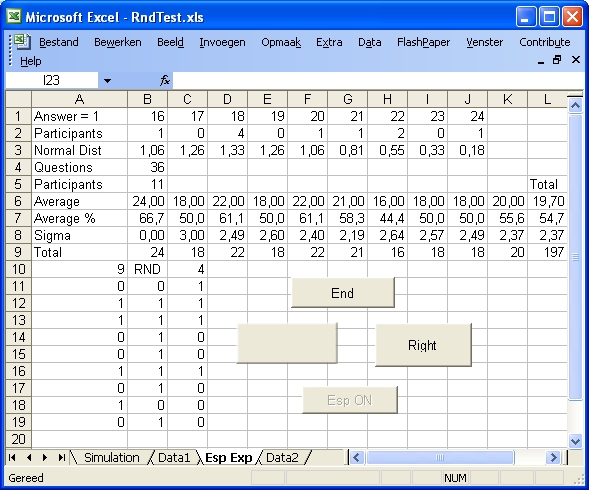 Esp Experiment: 10 participants and 36 trials using "left" and "right" pictures.
Esp Experiment: 10 participants and 36 trials using "left" and "right" pictures. |
- The top line shows the number of 1 answers of one participant.
- Line 2 shows the number of partipants that gave that answer in this ESP experiment.
i.e. 1 partipants answered 16 times with 1. 4 participants answered 18 times with 1. 1 partipant answered 20 times with 1. etc. - Line 3 shows the normal distribution in case the average number of 1 answers 18 is and when there are 10 participants.
- Line 4 shows the number of questions asked.
- Line 5 shows which participant is currently tested. Initially the value is 1. This value is automatically increased when all the questions are asked to one participant. In this case the eleventh participant is tested.
- Line 6 shows the average number of 1 answers for each participant.
- Line 7 shows the average number of 1 answers in % for each partipant.
- Line 8 shows the sigma or variance values for each participant.
- Line 9 shows the total number of 1 answers for each participant. At the end the sum of all those answers.
- Column 1 row 10 shows the actual number of selections done. In this case 9
Column 3 row 10 shows the actual number of one results. In this case 4 - Row 19 shows the results of the last selection.
Column 1, being zero, indicates that the participant has selected the "left" picture.
Column 2, being a one, indicates that the computer or RND has selected the "right" picture. That is why the right pushbutton shows the text Right
Column 3 shows the result. Because the participant and computer selected differently the result is a zero.